Zoterois a free and open source research assistant and reference manager. The app is perfectly compatible with Windows, Mac, Linux and iOS. It also offers integration with a wide range of browsers, including Chrome, Firefox, Edge and Safari. What does this mean? Basically, it means that you can use this program regardless of the operating system and browser you're using.
The fundamental objective of Zotero is to help you collect, organize, cite and share all your studies and research. By default, you can build your own database and save it locally on your Mac. However, you can also create a free account and synchronize it automatically in the cloud to have all this information perfectly backed up and be able to access it from any other device. Thanks to the browser integration, it should usually only take two clicks to collect the information you need.
One very important part of information management, whether it's for articles, academic publications, books, theses, etc., is correctly cataloging of all the material. That's why Zotero offers a system of collections and labels, so you can always have everything in its place, right at your fingertips and easily accessible. This way you'll be able to quickly find all your research material when you want to access it in the future.
One aspect that's sometimes overlooked by students and researchers is the correct use of citations. The protocol for creating a citation isn't particularly complex, but it is strict. That's why Zotero offers an integrated citation tool. This way, you can create bibliographic references in just a few seconds, without making any mistakes. This is especially useful for the presentation of academic papers.
If you're looking for a tool to keep your research organized and up to date, then you need to download Zotero. Its simple interface makes it a complete personal assistant for all your research in just a few minutes.












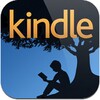




Comments
There are no opinions about Zotero yet. Be the first! Comment